BlogSpot Par Free Webiste or Blog Kaise Banaye
Blog kaise banaye? Website kaise banaye? इस post में मैं आपको इसके बारे Complete Guide देने वाला हूँ. हमारे पास Blog होना एक great thing है, क्योंकि हम इसमें कुछ भी share कर सकते है (और अगर आप चाहे तो इससे online money earning भी कर सकते हैं, जो की Unlimited है)
#1.) Go to blogger.com : New Tab पर www.blogger.com की site open करें.
 |
| How to make a free Blog on Blogger? |
Free Blog Kya Hai? or Blog Kaise Banaye?
हमें अपनी खुद की new website और blog तैयार करने के लिए new domain, new hosting or themes की जरुरत होती है जिसे हमें buy करना पड़ता है, मगर internet पर बहुत से many free blog platforms हैं, जो हमें मुफ्त में without investment किये अपना blog/website बनाने की free service देते है. मैं google में free website बनाने के तरीके के बारे में बताऊंगा जैसे - Blogger: एक google की ही service है जिसमे हम free blog create करना सीखेगें.
List of Ultimate Free Blog Platform sites [2017]
अपने blog को free host करने के लिए कुछ Top free blog platforms to host your blog.
सबसे पहले ध्यान से Blogger Content Policy और Terms of Service को पढ़े और उनका पालन करें. blogger में free ब्लॉग बनाने के लिए हमें सिर्फ एक G-Mail ID की जरुरत है. अगर आपके पास जीमेल id नहीं है तो, पहले google में अपना free account बनाकर तैयार कर लीजिये. मैं आपको website कैसे बनाये step by step बता रहा हूँ.
#2.) Sign In with G-Mail ID : अगर आप पहले से Google में log in है तो ये option नहीं आयेगा और direct open हो जाएगा.
#3.) Click on "New Blog" button : Left side में "new blog" की button पर click करें.
ये भी पढ़े-
ये भी पढ़े-
अब एक नयी popup window खुलेगी जिसमें आपको ब्लॉग की Details & URL जैसी Jankari add करनी पड़ेगी.
 |
| Add Your Blog Details.!! |
#4.) Title: यहाँ अपना blog title डाले यानि की अपने ब्लॉग का name.
Address: यहाँ आपको एक Unique name डालना है जो पहले से internet पर मौजूद न हो. अगर आपके द्वारा दिया गया unique address आपके लिए available होगा तो बता देगा कि, "This blog address is available"
Template: अपनी पसंद का कोई एक Blog template select कर लें. यही आपके ब्लॉग का design होगा, की आपका blog कैसे दिखेगा. इसे हम बाद में कभी भी change कर सकते हैं.
#5.) सभी fill-up करने के बाद "Create blog!" की button पर click कर दीजिये.
ये भी पढ़े-
लीजिये अब आपका blog या website बनाकर ready हो गई है, URL address field में जाकर जो blog address डाला है उसे डाले जैसे "inhindii.blogspot.com". ध्यान रहे free ब्लॉग या free domain हमेसा एक sub-domain के साथ आता है जैसे blogger में ".blogspot.com".
अगर आपने अपना खुद की website बना ली है तो, अपनी site का address comment कर के बताये हमें ख़ुशी होगी... Thank you.
Searches related to this post: blog kaise banate hain, new website kaise banaye, blog se paise kaise kamaye, website kaise banaye mobile se, mujhe, apni website banani hai, website banane ka tarika hindi me, software kaise banate hai, apni site banana
Address: यहाँ आपको एक Unique name डालना है जो पहले से internet पर मौजूद न हो. अगर आपके द्वारा दिया गया unique address आपके लिए available होगा तो बता देगा कि, "This blog address is available"
Template: अपनी पसंद का कोई एक Blog template select कर लें. यही आपके ब्लॉग का design होगा, की आपका blog कैसे दिखेगा. इसे हम बाद में कभी भी change कर सकते हैं.
#5.) सभी fill-up करने के बाद "Create blog!" की button पर click कर दीजिये.
ये भी पढ़े-
- Meta Tag Description Code Blogger Me Kaise Add Kare - SEO Guide
- Blog Ke Liye Feedburner Par Account Kaise Bnaye
किसी Blog को बनाना मुश्किल नहीं है, बल्कि उसे Top Ranking पर लाना मुश्किल है.
अब आपने Website कैसे बनाये? या blogger blog कैसे बनाये? की help से आसानी से ब्लॉग बना लिया होगा, अगर किसी भी step में कोई दिक्कत आई हो तो comment कर के पूछे. अगली पोस्ट blog के design को कैसे बदले की पोस्ट share करूँगा पोस्ट की notification पाने के लिए हमारा Email subscribe करे.
अगर आपने अपना खुद की website बना ली है तो, अपनी site का address comment कर के बताये हमें ख़ुशी होगी... Thank you.
Searches related to this post: blog kaise banate hain, new website kaise banaye, blog se paise kaise kamaye, website kaise banaye mobile se, mujhe, apni website banani hai, website banane ka tarika hindi me, software kaise banate hai, apni site banana
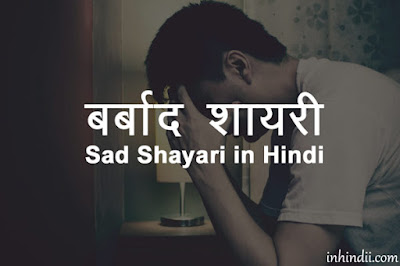


Comments
i am ruining a Anti-Smoking Campaign
if is that possible to please share and like
How To See Liked Posts On Instagram
Best Free Video Editing Software for PC
Instagram Tips And Tricks
Guest posting is a great way to build relationships with other bloggers and to get your work in front of a new audience.
https://www.kuroit.com/how-guest-posting-helps-in-increasing-the-websites-reach/
aap log bar try jarur karen,
👇👇👇👇👇👇👇👇
Privacy Policy Generator Tool
Thanks for your great work. <a href="https://hindikblog.com/wordpress-per-free-blog-kaise-banaye-in-hindi/>Hindi K Blog</a>
Privacy Policy Generator For Blogger
Post a Comment